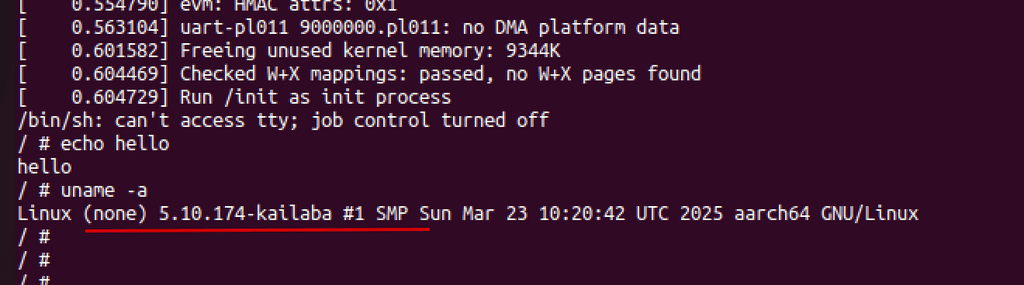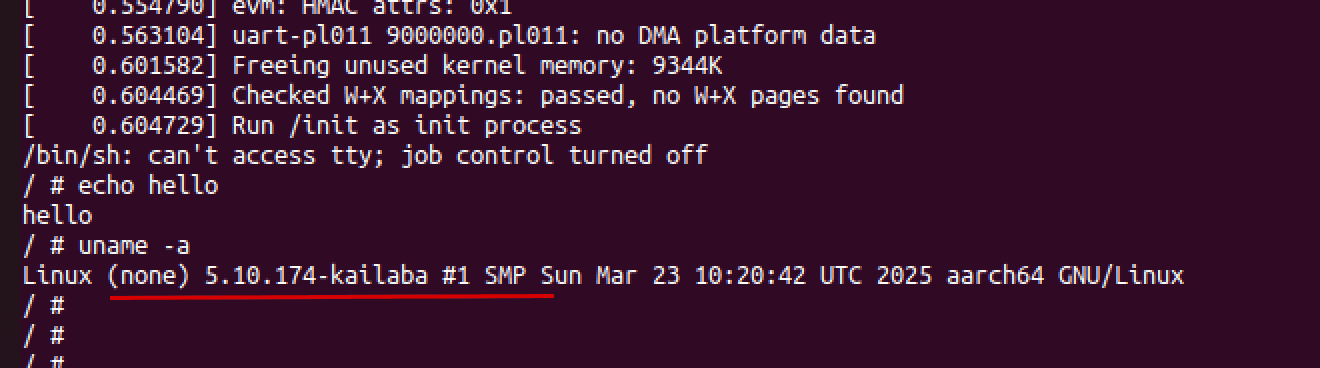Have you ever tried building your own kernel?
I know how it feels - the thrill, and the frustration — like two sides of a same coin. Anyway, we won’t stop until uname -a shows our custom name. Let’s goooo
So many resources… yet, there is always something that is not serving to you. Hence, I am dumping my frustration here, just to refer back myself.
My approach is a bit hit-and-trial method. First, grabbing the source code, and directly following the kernel build process… if it fails, google it — install package and retry. Retry, until I succeed.
Grabbing the Linux source code
Okay, first let’s create a directory, os-sec. Inside it, let’s clone the git source code:
# I am using Linux-5.10.174, you can choose any.
wget https://cdn.kernel.org/pub/linux/kernel/v5.x/linux-5.10.174.tar.xz
unxz linux-5.10.174.tar.xz
tar xvf linux-5.10.174.tarConfig
Start by copying the existing config
# Go to linux-5.10.174 directory
cd linux-5.10.174
cp /boot/config-$(uname -r) .config
# Let's make config based on old default config
make olddefconfig
# Disable signing
./scripts/config --file .config --disable MODULE_SIG
# set LOCALVERSION to something your name, it will show if you do `uname -a` :
# Linux (none) 5.10.174-kailaba #1 SMP Sun Mar 23 10:20:42 UTC 2025 aarch64 GNU/Linux
./scripts/config --file .config --set-str LOCALVERSION "-kailaba"
# run
make all
# at this point I got an issue
# I disabled them:
scripts/config --disable SYSTEM_TRUSTED_KEYS
scripts/config --disable SYSTEM_REVOCATION_KEYS
# Then run
make allCert issue:
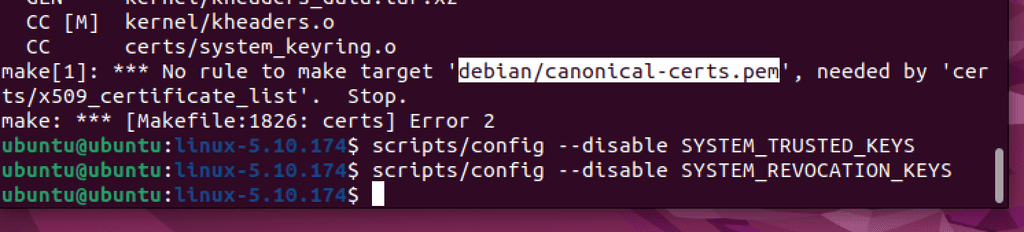
After few minutes, I got my kernel built at
arch/arm64/boot/Image.gz Let’s test this with qemu-system-arm
Run aarch64
# this results in kernel panic
qemu-system-aarch64 -M virt -cpu cortex-a57 -kernel linux-5.10.174/arch/arm64/boot/Image.gz -nographic -append "earlyprintk=serial,ttyS0" This time, we encountered kernel-panic . This is because, we haven’t yet given our root fs. Let’s build it with busybox (or initramfs)
Downloading and building busybox
#Inside os-sec directory, where we have our linux-5.... directory
~ curl https://busybox.net/downloads/busybox-1.33.2.tar.bz2 --output busybox-1.33.2.tar.bz2
~ tar -xjf busybox-1.33.2.tar.bz2
~ rm -f busybox-1.33.2.tar.bz2
# Configure and
~ cd busybox-1.33.2
~ mkdir -pv build
# create a .config file w/ a lot of yes's. We're getting
# a lot of Busybox features, probably more than we need.
# I don't know enough to start with an allnoconfig
# and enable only the bare minimum so this is it.
# The built size might be bigger than our 1.5ish MB kernel. Let's see.
~ make O=./build/ defconfig
# open the config UI
~ make O=./build/ menuconfigOnce config UI is open, select "Settings" (via return) and then "Build Busybox as a static binary" (via space bar). This is because there won't be any shared libraries on the filesystem in our empty kernel userspace to start.

Now, let’s start the build:
# type make help to see options here,
# but essentially, we can do `make all` or `make busybox`.
# former also bulds docs. latter only builds busybox.
~ make O=./build/ -j8 busyboxand this creates busybox:
ls -la ./build/ --block-size=KB | grep busybox
We only care busybox here.
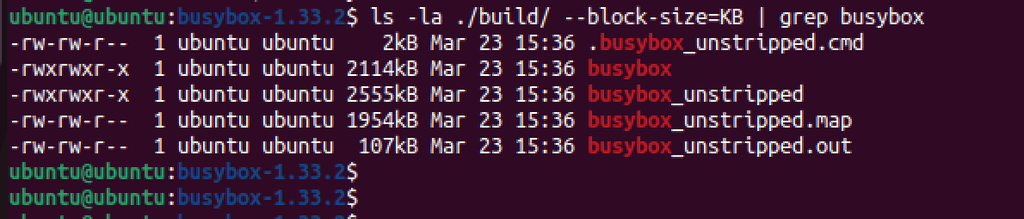
Create initial directory structure
~ mkdir initramfs && cd initramfs
# create some basic directories we want in our Linux userspace
# dev, proc and sys are for kernel-related stuff like procfs, sysfs and devices.
# etc is to store configuration for stuff we might configure in the future.
# root is the place where we'll operate.
# bin is to store excecutables.
~ mkdir {bin,dev,etc,proc,root,sys}
# busybox expects these additional directories as well
# so let's create them for it
~ mkdir {usr/bin,usr/sbin,sbin}
# we want busybox to be included in our initramfs
~ cp ../busybox-1.33.2/build/busybox bin/busyboxCreate init process
touch init && chmod +x init
vim init and paste below:
#!/bin/busybox sh
# Get busybox to create soft links to commands
/bin/busybox --install -s
# Mount the /proc and /sys filesystems.
# You can omit this if you like. Just seemed nice to have.
mount -t proc none /proc
mount -t sysfs none /sys
# Load shell, which should now be soft linked to busybox
exec /bin/shCreate initramfs cpio
~ find . -print0 | cpio --null --create --verbose --format=newc | gzip --best > ./custom-initramfs.cpio.gz
.
./etc
./root
./sys
./dev
./bin
./bin/busybox
./init
./proc
cpio: File ./custom-initramfs.cpio.gz grew, 1310720 new bytes not copied
./custom-initramfs.cpio.gz
7824 blocksRun Linux on qemu with Busybox (via initramfs)
qemu-system-aarch64 -M virt -cpu cortex-a57 -kernel linux-5.10.174/arch/arm64/boot/Image.gz -nographic -append "earlyprintk=serial,ttyS0" --initrd ./initramfs/This time, boom, we are able to see our shell and if you run uname -a , look what you can see: