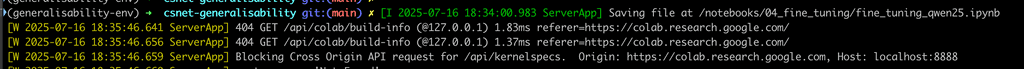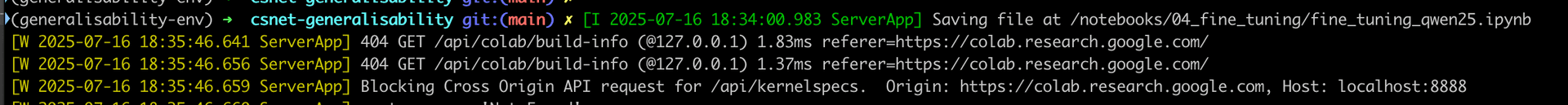Hey champions, Let's quickly dive into how we can connect our local jupyter runtime to colab notebook.
First, let's setup our environment. install jupyter_http_over_ws package by
pip install jupyter_http_over_ws
Then, enable it by:
jupyter server extension enable --py jupyter_http_over_ws
Start jupyter notebook by following command:
jupyter notebook --NotebookApp.allow_origin='https://colab.research.google.com' --port=8888 --NotebookApp.port_retries=0 --NotebookApp.token='mytoken' &
This will set our token as 'mytoken'.
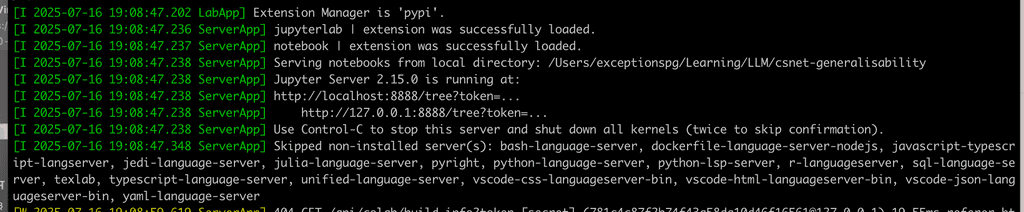
Now, head over to colab, then click on Connect to Local runtime:
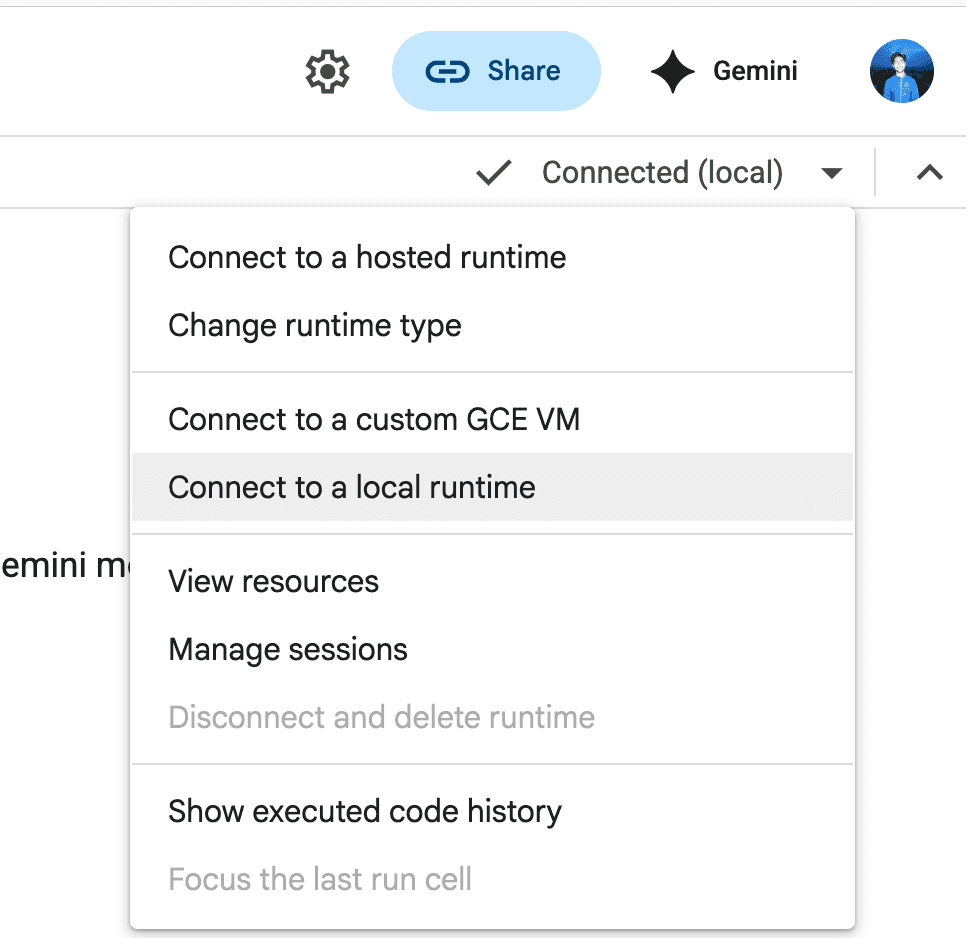
Then, enter the link as shown.
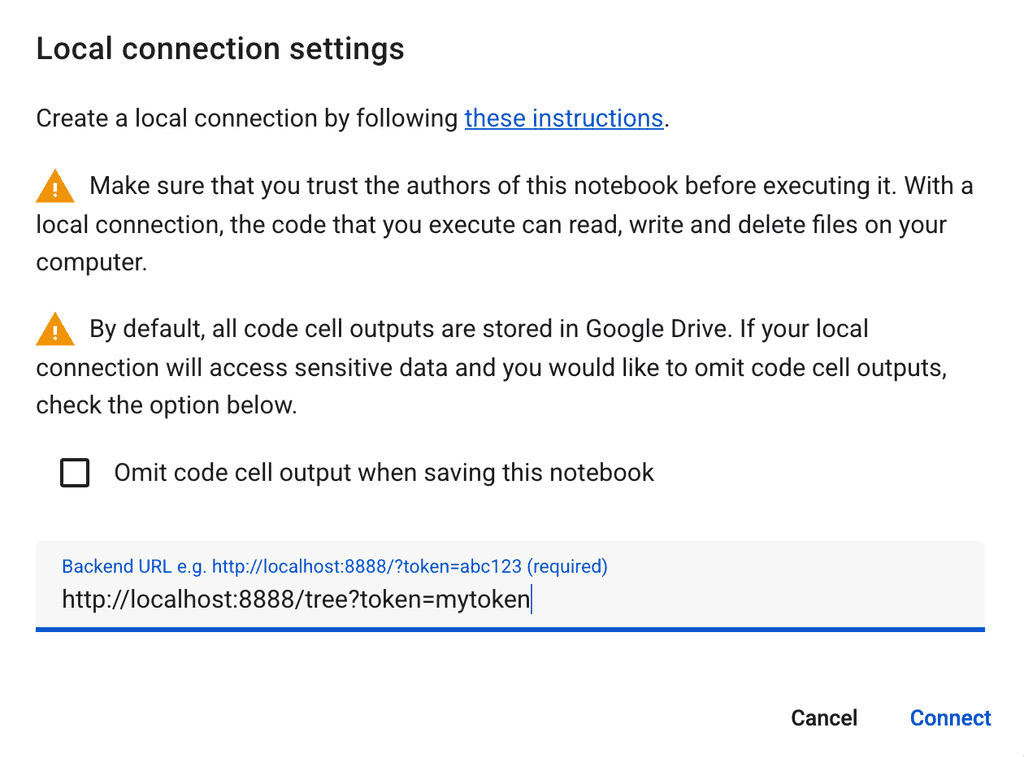
If you try to connect without a token, or a wrong token, then it won't connect and shows following error: